The Ghost platform makes it all but impossible to add new users if you don’t have a mail server configured.
In this post, I will show you how to work around this and add new users without needing to send an email.
Requirements#
SELECTandUPDATEpermissions on the database backing Ghost.
If you set Ghost up yourself, you will have this.
Invite the User#
- Log into your Ghost blog.
- Go to the “Staff” section.
- Click “Invite People”.
- Insert a dummy email and the role you’d like the user to have, then click “Send invitation now”.
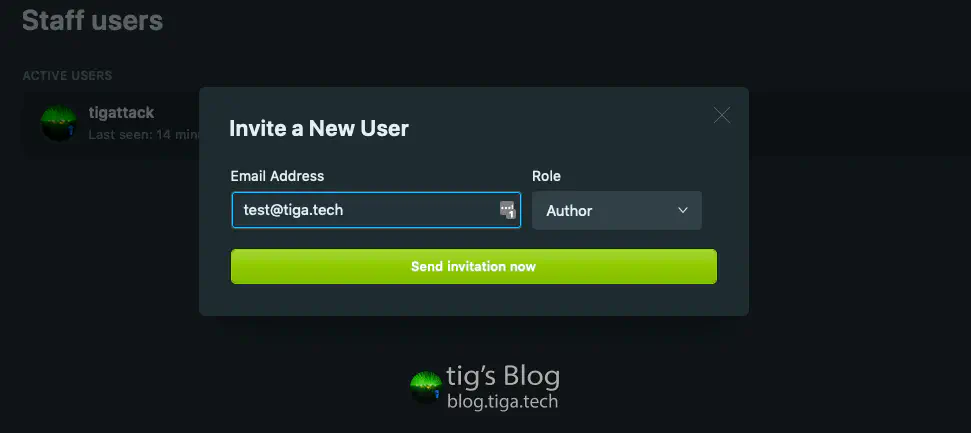
Get the Invitation#
Connect to a shell on the server hosting your Ghost site.
Run the following command to login to mysql:
mysql -u <user> -p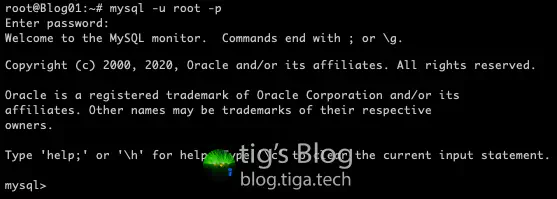
Ghost’s database is most likely named
ghost_prod, but run the following command to make sure:SHOW DATABASES;Run the following command to tell MySQL that you’re operating on the Ghost database:
USE ghost_prod;. Replaceghost_prodwith the name of your Ghost database if it differs.You need to tell Ghost that the invitation has been sent, otherwise the invitation will remain invalid:
UPDATE invites SET status='sent';Now run
SELECT email,token FROM invites;. The invitation token is the important part of the output of this command. You want all of it except for the=(or==in some cases) at the end.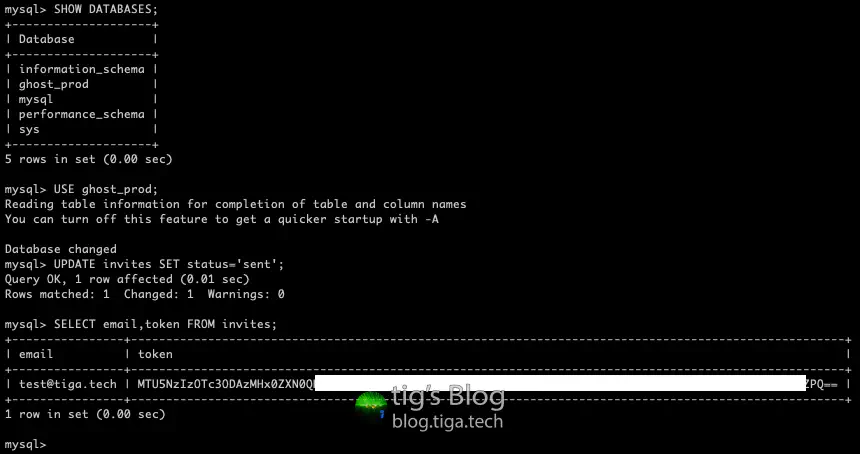
Replacing
<token>with the token from the output of the last command and<your-blog-address>with your site’s address (e.g. blog.tiga.tech), send the following URL to the user:https://<your-site-address>/ghost/#/signup/<token>
Done!
When the user visits this URL, they will see the sign-up page:
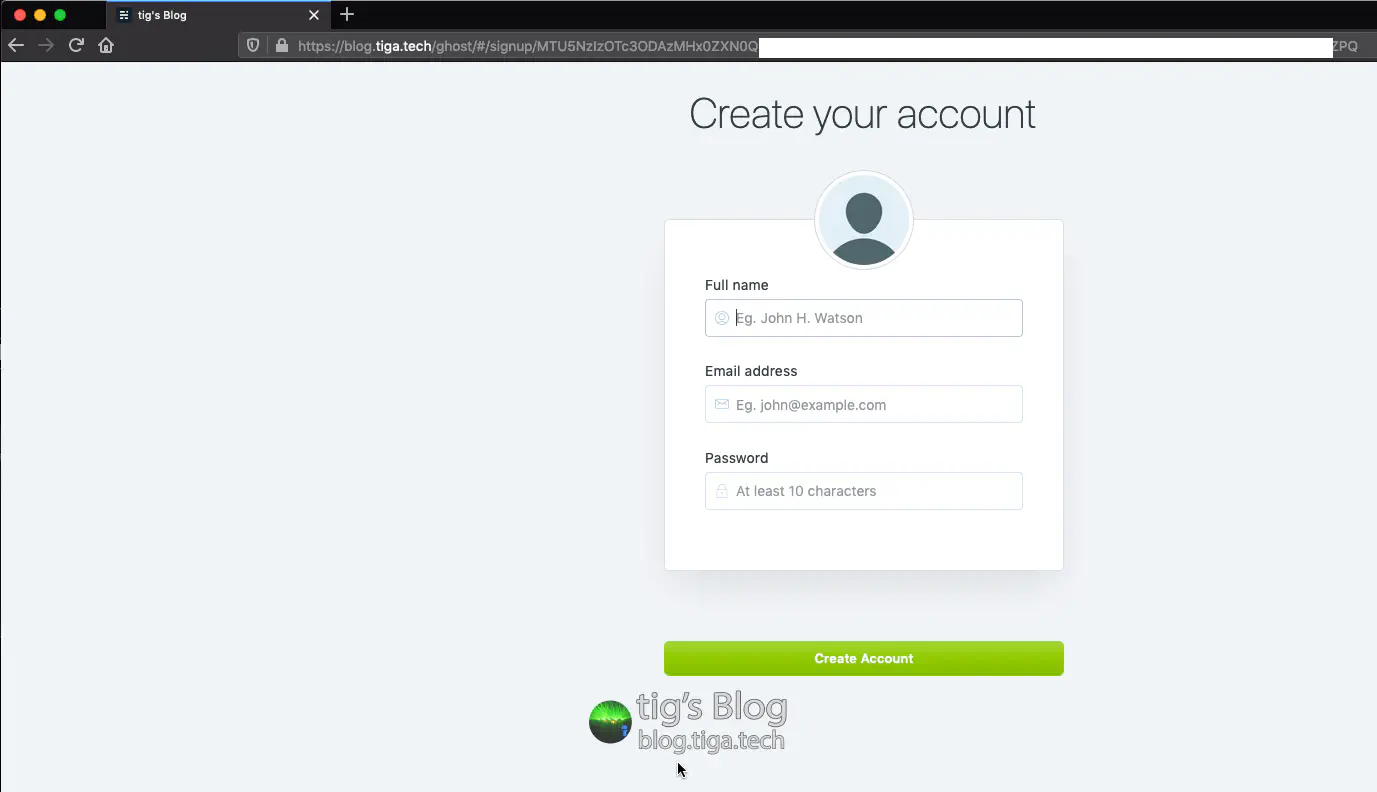
I always welcome feedback on my posts, please contact me if you have any. I’m also happy to answer any related questions if I know the answer.
